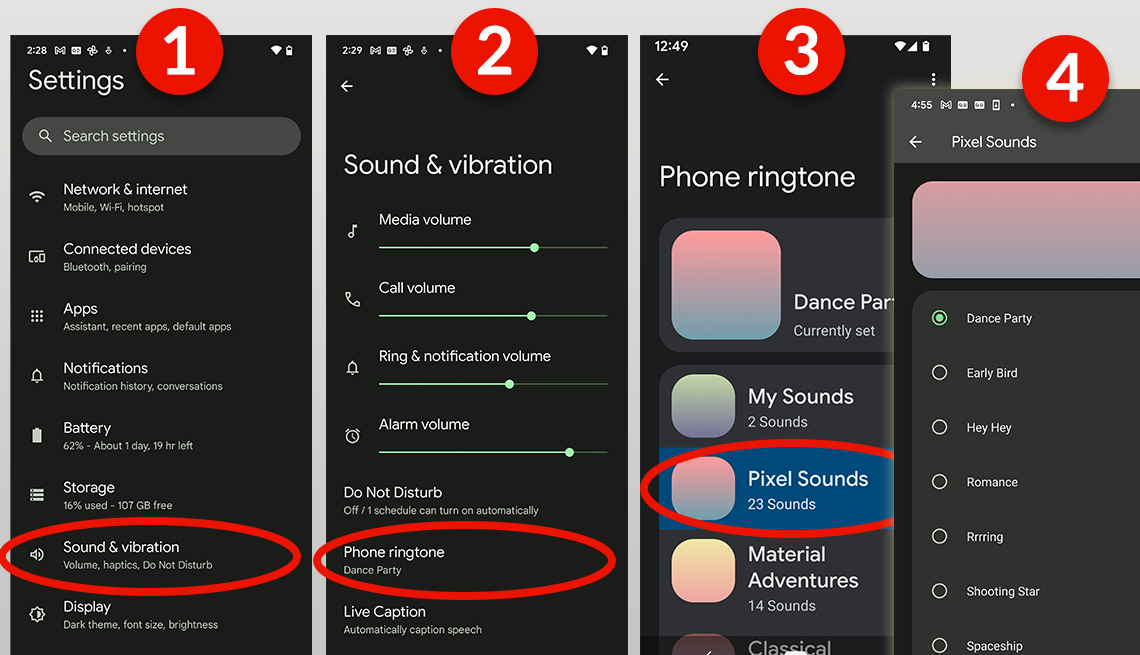
How to Set Custom Ringtones on Any Android Phone (2025 Ultimate Guide)
Published on January 10, 2025 • 4 min read
Android phones offer incredible flexibility when it comes to customization, including setting custom ringtones. In this guide, we'll show you multiple ways to set custom ringtones on any Android device, regardless of the manufacturer.
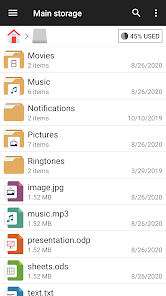
Method 1: Direct Settings (Easiest)
- Open Settings on your Android phone
- Tap on "Sounds and Vibration"
- Select "Ringtone"
- Tap "+" or "Add ringtone"
- Navigate to your downloaded ringtone
Method 2: Using File Manager
- Download your chosen ringtone from our collection
- Open your phone's File Manager
- Navigate to the Downloads folder
- Copy the ringtone file
- Paste it into the Ringtones folder (usually in Internal Storage)
Brand-Specific Instructions
While Android is quite standardized, some manufacturers have their own unique paths to ringtone settings. Here's a quick reference for popular brands.

Samsung Phones
- Settings → Sounds and vibration → Ringtone
- Tap the + icon to add custom ringtones
- Select from your stored audio files
Google Pixel
- Settings → Sound & vibration → Phone ringtone
- Tap "My Sounds" or "+" to add custom ringtones
OnePlus
- Settings → Sound & vibration → Phone ringtone
- Tap "Local ringtones" to access custom sounds
Troubleshooting Common Issues
Ringtone Not Showing Up?
Make sure it's in a supported format (MP3, M4A, WAV) and in the correct folderCan't Find Ringtone Folder?
Create a new folder named "Ringtones" in your internal storageFile Format Issues?
Use our ringtone maker to ensure proper format and length
Need More Ringtones?
Check out our notification sounds or alarm tones collections!
Pro Tips
- Keep your ringtones organized in a dedicated folder
- Back up your favorite ringtones to cloud storage
- Test the volume before setting as your default ringtone
- Consider different ringtones for different contacts